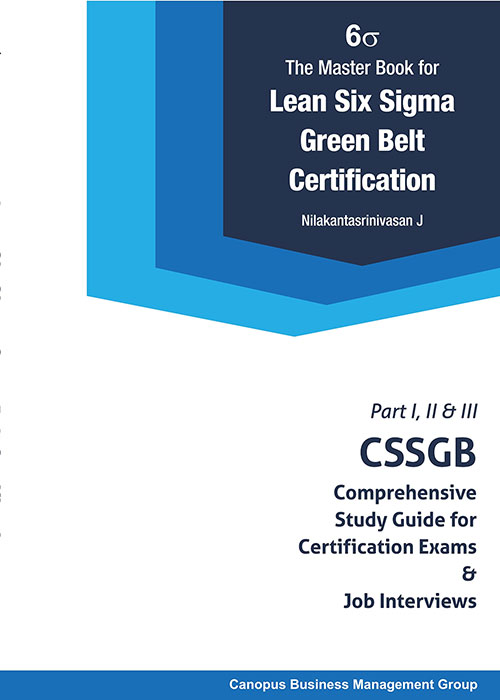Neural networks are computational models inspired by the structure and function of the human brain. They are composed of interconnected artificial neurons (also known as nodes or units) organized in layers. These networks learn from data by adjusting the weights and biases associated with the connections between neurons.
Here’s a high-level overview of how neural networks operate:
- Input Layer: The neural network begins with an input layer that receives the raw data or features. Each neuron in the input layer represents a feature or attribute of the data.
- Hidden Layers: After the input layer, one or more hidden layers can be present in the network. Hidden layers are composed of neurons that receive input from the previous layer and apply a mathematical transformation to produce an output. Hidden layers enable the network to learn complex patterns and relationships in the data.
- Weights and Biases: Each connection between neurons in adjacent layers has an associated weight and bias. The weights determine the strength of the connection, while the biases introduce an offset. Initially, these weights and biases are assigned randomly.
- Activation Function: Neurons in the hidden layers and output layer typically apply an activation function to the weighted sum of their inputs plus the bias. The activation function introduces non-linearity into the network, enabling it to learn and model complex relationships.
- Forward Propagation: During the forward propagation phase, the neural network computes an output based on the input data. The outputs are calculated by propagating the inputs through the layers, applying the activation functions, and using the current weights and biases.
- Loss Function: The output of the neural network is compared to the desired output using a loss function. The loss function quantifies the difference between the predicted output and the actual output. The goal of training is to minimize this loss.

- Backpropagation: Backpropagation is the process of adjusting the weights and biases of the network based on the computed loss. It works by calculating the gradient of the loss function with respect to the weights and biases, and then updating them in the direction that reduces the loss. This process is typically done using optimization algorithms like gradient descent.
- Training: The network goes through multiple iterations of forward propagation and backpropagation to update the weights and biases, gradually reducing the loss. This iterative process is known as training. The training is typically performed on a labeled dataset, where the desired outputs are known, allowing the network to learn from the provided examples.
- Prediction: Once the neural network has been trained, it can be used for making predictions on new, unseen data. The forward propagation process is applied to the new input data, and the network produces an output based on the learned weights and biases.
- Evaluation and Iteration: The performance of the trained neural network is evaluated using various metrics and validation datasets. If the performance is not satisfactory, the network can be adjusted by modifying the architecture, tuning hyperparameters, or acquiring more training data. This iterative process continues until the desired performance is achieved.
It’s important to note that this is a simplified explanation of neural networks, and there are many variations and additional concepts involved in different types of neural networks, such as convolutional neural networks (CNNs) for image processing or recurrent neural networks (RNNs) for sequential data.
Tags
Pandas and Python together form a powerful toolkit for data analysis and manipulation due to several key factors:
Data Structures: Pandas provides two primary data structures: Series and DataFrame. Series is a one-dimensional labeled array capable of holding any data type, while DataFrame is a two-dimensional labeled data structure with columns of potentially different data types. These data structures offer flexible ways to store, manipulate, and analyze data, similar to tables in a relational database.
Data Cleaning and Transformation: Pandas offers a wide range of functions and methods to clean and transform data. It provides tools for handling missing data, removing duplicates, reshaping data, splitting and combining datasets, and applying various data transformations such as filtering, sorting, and aggregation. These capabilities make it easier to preprocess and prepare data for analysis.

Efficient Data Operations: Pandas is built on top of the NumPy library, which provides efficient numerical operations in Python. It leverages the underlying array-based operations to perform vectorized computations, enabling fast and efficient processing of large datasets. This efficiency is particularly valuable when dealing with complex data operations and computations.
Flexible Indexing and Selection: Pandas allows flexible indexing and selection of data, both by label and by position. It provides various methods to access specific rows, columns, or subsets of data based on criteria, making it easy to filter and extract relevant information. The ability to slice, filter, and manipulate data based on conditions is crucial for data analysis and manipulation tasks.
Integration with Other Libraries: Pandas seamlessly integrates with other libraries commonly used in the Python ecosystem, such as Matplotlib for visualization, scikit-learn for machine learning, and many others. This interoperability allows data scientists and analysts to leverage the strengths of different libraries and create powerful workflows for data analysis, modeling, and visualization.
Extensive Functionality: Pandas offers a vast array of functions and methods for data analysis and manipulation. It includes capabilities for data alignment, merging, reshaping, time series analysis, statistical computations, handling categorical data, and much more. This rich functionality provides a comprehensive toolkit to address a wide range of data-related tasks and challenges.
Active Community and Ecosystem: Pandas has a large and active community of users and developers who contribute to its development and provide support. This active ecosystem ensures that Pandas is continuously improved, maintained, and extended with new features and functionalities. The availability of extensive documentation, tutorials, and online resources further enhances its usability and learning curve.
In combination with Python’s simplicity, readability, and wide adoption as a general-purpose programming language, these factors make Pandas and Python a powerful toolkit for data analysis, manipulation, and exploration. They enable data professionals to efficiently work with data, derive insights, and build data-driven applications.
Tags
As an AI language model, ChatGPT is already a powerful tool that can be used for a wide range of tasks, including natural language processing, question answering, language translation, and more. However, if you want to build a more specialized AI system using ChatGPT, here are some steps you can follow:
- Define your problem: Start by clearly defining the problem you want your AI system to solve. This could be anything from classifying images to answering customer service inquiries.
- Collect and prepare data: To build an AI system, you need to train it on a large dataset of examples. Collect data that is relevant to your problem and then preprocess it to ensure it is in a suitable format for training.

- Fine-tune ChatGPT: Once you have your dataset, you can fine-tune ChatGPT to perform the specific task you want it to do. Fine-tuning involves training the model on your dataset so that it learns the patterns and relationships in your data.
- Evaluate your model: Once you have trained your model, you need to evaluate its performance on a separate test dataset. This will help you determine whether the model is accurately solving the problem you defined in step 1.
- Deploy your model: Finally, you can deploy your AI system so that it can be used in the real world. This could involve integrating it into an existing application, creating a standalone service, or building a custom user interface.
Keep in mind that building an AI system is a complex process that requires a strong understanding of machine learning and natural language processing concepts. If you’re new to these fields, it’s a good idea to start with some tutorials and introductory materials before diving into a full-scale AI project.
Tags
A database is an organized collection of data that is stored and managed using a computer system. It is designed to make it easy to access, manage, and update large amounts of data in a structured way.
Databases can be used to store a wide variety of information, such as customer data, financial records, product information, employee information, and more. They are often used by businesses, organizations, and individuals to keep track of important information that they need to access and analyze on a regular basis.

Databases can be organized in different ways, such as in tables, documents, graphs, or other formats, depending on the needs of the user. They can also be accessed and manipulated using specialized software called a database management system (DBMS). Some popular examples of DBMS include MySQL, Oracle, SQL Server, and MongoDB.
Tags
Here are some tips for creating basic SQL queries, along with examples:
- Start with a clear understanding of the data you need to retrieve. Identify the specific fields (columns) you need to include in your query.
Example: If you want to retrieve a list of customers from a database, you might need their names, email addresses, and phone numbers. In this case, your query would include the fields “Name”, “Email”, and “Phone Number”.
- Use the SELECT statement to specify the fields you want to retrieve.
Example:
sql Copy code
SELECT Name, Email, Phone_Number
FROM Customers;
This query will retrieve the “Name”, “Email”, and “Phone_Number” fields from the “Customers” table.

- Use the FROM statement to specify the table you want to retrieve data from.
Example:
sql Copy code
SELECT *
FROM Orders;
This query will retrieve all the fields from the “Orders” table.
- Use the WHERE statement to filter the results based on specific conditions.
Example:
sql Copy code
SELECT *
FROM Orders
WHERE Order_Date >= ‘2022-01-01’;
This query will retrieve all the fields from the “Orders” table where the “Order_Date” is equal to or greater than ‘2022-01-01’.
- Use the ORDER BY statement to sort the results based on specific fields.
Example:
sql Copy code
SELECT *
FROM Customers
ORDER BY Name ASC;
This query will retrieve all the fields from the “Customers” table and sort them in ascending order based on the “Name” field.
Hope these tips and examples help you get started with creating basic SQL queries!
Tags
Power BI Desktop is a powerful business intelligence tool developed by Microsoft. It allows users to create interactive visualizations, reports, and dashboards by connecting to various data sources.
Here are some key features and benefits of Power BI Desktop:
- Data connectivity: Power BI Desktop allows users to connect to a variety of data sources, including Excel spreadsheets, cloud-based data sources, and on-premises databases.
- Data modeling: Power BI Desktop provides a robust data modeling engine that allows users to transform, clean, and combine data from different sources. This enables users to create unified views of their data that are optimized for reporting and analysis.

- Visualization: Power BI Desktop includes a range of visualization options that make it easy to create compelling reports and dashboards. These visualizations include charts, tables, maps, and custom visuals.
- Sharing and collaboration: Power BI Desktop allows users to share their reports and dashboards with others in their organization. This makes it easy to collaborate on data analysis and decision-making.
- Mobile support: Power BI Desktop reports and dashboards can be accessed on mobile devices using the Power BI mobile app. This makes it easy to view and interact with data on the go.
- Integration with other Microsoft products: Power BI Desktop integrates with other Microsoft products, such as Excel, SharePoint, and Teams. This allows users to leverage existing investments in Microsoft technology.
Overall, Power BI Desktop is a powerful business intelligence tool that enables users to turn their data into actionable insights. It provides a range of features and benefits that make it a great choice for organizations of all sizes.
Tags
Data scientists and data analysts are both important roles in the field of data science, but they have different responsibilities and skill sets.
A data analyst is responsible for collecting, processing, and performing basic statistical analysis on data to identify patterns and trends. They typically use tools such as spreadsheets, databases, and data visualization software to perform these tasks. Data analysts are primarily focused on finding insights from data that can be used to inform business decisions.

On the other hand, data scientists are responsible for developing and implementing complex machine learning algorithms and statistical models to solve business problems. They are skilled in programming languages like Python and R and use tools such as deep learning frameworks to build predictive models that can be used to identify patterns in large datasets. Data scientists are typically more focused on developing new insights and creating predictive models that can help businesses make more informed decisions.
Overall, while there is some overlap between the two roles, data analysts tend to focus more on descriptive analytics, while data scientists focus on predictive analytics and developing new models.
Tags
Tableau is a powerful data visualization tool that allows users to turn raw data into compelling visualizations. Here are some tips to help you convert raw data into effective visualizations using Tableau:
- Understand your data: Before creating any visualizations, it is important to understand the data you are working with. What is the purpose of the data? What insights are you hoping to gain from it? This will help you determine which types of visualizations are most appropriate for your data.
- Choose the right visualization type: There are many different types of visualizations available in Tableau, including bar charts, line charts, scatter plots, and more. Choose the type that best represents your data and the insights you want to convey.

- Use color effectively: Color can be a powerful tool in data visualization, but it can also be distracting if not used correctly. Use color to highlight important data points or to group related data together.
- Keep it simple: While it can be tempting to add lots of bells and whistles to your visualizations, it is important to keep them simple and easy to understand. Avoid cluttering your visualizations with too much information or unnecessary design elements.
- Make it interactive: Tableau allows you to create interactive visualizations that allow users to explore the data on their own. Add filters, tooltips, and other interactive elements to make your visualizations more engaging and informative.
- Tell a story: Data visualizations are most effective when they tell a story. Use your visualizations to guide viewers through the data and help them draw meaningful conclusions.
Overall, creating effective data visualizations using Tableau requires a combination of technical skills, creativity, and an understanding of the data you are working with. By following these tips, you can create compelling visualizations that help you and others gain new insights from raw data.
Tags
Business Intelligence (BI) refers to the use of technology, data analysis, and strategic decision-making to help organizations gain valuable insights into their business operations. BI can be used to identify trends, forecast future outcomes, and make data-driven decisions that can help organizations achieve sustainable and profitable growth.

Here are some ways in which business intelligence can lead to sustainable and profitable growth:
- Improved data accuracy and accessibility: BI tools can help organizations collect and analyze accurate data from different sources, such as social media, customer feedback, and financial reports. This data can be used to identify trends, patterns, and insights that can inform strategic decision-making.
- Better forecasting and planning: BI tools can help organizations forecast future demand, sales, and revenue, allowing them to make informed decisions about resource allocation, product development, and marketing strategies.
- Improved operational efficiency: BI tools can help organizations identify inefficiencies in their operations, such as supply chain bottlenecks, and suggest ways to optimize processes to reduce costs and increase profitability.
- Enhanced customer insights: BI tools can help organizations analyze customer behavior and preferences, allowing them to tailor their products and services to meet customer needs and improve customer satisfaction.
Competitive advantage: BI can provide organizations with a competitive advantage by helping them stay ahead of industry trends, identify new business opportunities, and respond to market changes faster than their competitors.
In summary, business intelligence can lead to sustainable and profitable growth by providing organizations with valuable insights into their operations, enabling them to make data-driven decisions, and helping them stay ahead of their competitors.
Tags
There are several data analysis techniques that can be used to make calculated business decisions faster. Here are a few:
- Descriptive analytics: This technique is used to summarize and describe historical data. It is useful for understanding patterns, trends, and relationships in the data. Descriptive analytics can help businesses to identify key performance indicators (KPIs) and track their progress over time.
- Predictive analytics: This technique uses statistical algorithms and machine learning to predict future outcomes based on historical data. Predictive analytics can help businesses to forecast demand, identify potential risks and opportunities, and optimize their operations.
- Prescriptive analytics: This technique uses optimization algorithms to recommend the best course of action based on a set of constraints and objectives. Prescriptive analytics can help businesses to make decisions that are aligned with their goals and resources.

- Data mining: This technique involves exploring and analyzing large data sets to uncover patterns, relationships, and insights that can inform business decisions. Data mining can help businesses to identify customer segments, optimize pricing strategies, and improve marketing campaigns.
- Business intelligence (BI): This technique involves the use of software tools to collect, analyze, and visualize data in order to provide insights that can inform business decisions. BI can help businesses to monitor their performance, track KPIs, and identify areas for improvement.
Ultimately, the most effective data analysis technique will depend on the specific needs and goals of the business. A combination of these techniques may be necessary to make calculated business decisions faster.
Tags
Google Data Studio is a powerful tool that allows you to visualize and analyze your data in a meaningful way. Here are some tips for using it effectively:
- Connect your data sources: Before you can start creating reports, you need to connect your data sources to Google Data Studio. This could include data from Google Analytics, Google Ads, Google Sheets, and other sources.
- Define your metrics: Before you start building reports, you need to decide what metrics are important to your business. These could include things like website traffic, conversion rates, revenue, and more.
- Create a report: Once you have your data sources and metrics defined, you can start creating your report. You can use a variety of visualization tools, including bar charts, line charts, tables, and more.

- Use filters: Filters can help you refine your data and focus on specific segments or time periods. You can create filters based on dimensions like time, location, device, and more.
- Add context: It’s important to provide context for your data, so viewers understand what they’re seeing. You can add text boxes, images, and other visual elements to provide context and insights.
- Share your report: Once you’ve created your report, you can share it with others in your organization or with clients. You can also schedule regular email updates to keep stakeholders informed.
- Monitor your data: Finally, it’s important to monitor your data and make adjustments as needed. Use your reports to identify trends and insights, and make data-driven decisions based on what you learn.
Overall, Google Data Studio is a powerful tool for data analysis, and with the right approach, you can use it to gain valuable insights and make informed decisions for your business.
Tags
Building dashboards in Excel involve creating a visual representation of your data that allows you to quickly and easily analyze and understand key metrics. Here are the general steps you can follow to create a dashboard in Excel:
- Identify the key metrics: Determine what metrics you want to track in your dashboard, such as revenue, expenses, customer acquisition, website traffic, etc.
- Gather and organize the data: Collect the data you need for each metric and organize it in a structured format, such as a table or a pivot table.
- Choose the type of chart: Decide what type of chart will best represent each metric, such as a line chart, bar chart, pie chart, or scatter chart.
- Create the charts: Use Excel’s charting tools to create the charts for each metric.

- Design the dashboard layout: Decide how you want to arrange the charts on the dashboard and design a layout that is visually appealing and easy to read.
- Add interactivity: Use Excel’s interactive features, such as slicers or drop-down menus, to allow users to filter the data and customize the dashboard based on their needs.
- Test and refine: Test your dashboard with a small group of users to ensure it is easy to use and understand, and make any necessary refinements based on their feedback.
- Share the dashboard: Once your dashboard is complete, share it with the intended audience, either by sharing the Excel file or by publishing it to a web-based platform like SharePoint or Power BI.
Overall, building a dashboard in Excel requires a combination of data analysis, charting skills, and design expertise. With practice and patience, you can create a dashboard that effectively communicates your data and helps you make informed decisions.
Tags
Excel offers a variety of tools for data analysis. Some of the most commonly used ones include:
- PivotTables: This tool allows you to summarize and analyze large amounts of data quickly and easily. It enables you to create interactive tables and charts that can help you identify patterns and trends in your data.
- Data Tables: This tool enables you to perform what-if analysis by calculating multiple versions of a formula based on different inputs.
- Scenario Manager: This tool helps you to create and compare different scenarios to assess the impact of changes on your data.

- Solver: This tool enables you to find the optimal solution for a problem by adjusting values of input cells within defined constraints.
- Conditional Formatting: This tool enables you to apply formatting to cells based on specific criteria, making it easier to identify and analyze patterns in your data.
- Statistical Functions: Excel offers a wide range of statistical functions such as AVERAGE, MAX, MIN, COUNT, STDEV, etc. that can help you analyze your data.
- Charts and Graphs: Excel also provides a variety of charts and graphs that can be used to visually represent your data and identify patterns and trends.
Overall, Excel is a powerful tool for data analysis, and its many features and functions can help you gain valuable insights from your data.
Tags
Excel Solver is a powerful tool for data analysis that allows you to find the optimal solution for complex problems. The Solver add-in in Microsoft Excel helps you find an optimal value for a target cell by adjusting the values of input cells, subject to constraints and limits that you specify. This is commonly used in many fields, including finance, engineering, and operations research.
The Solver tool works by identifying a target cell that needs to be optimized, such as maximizing profits or minimizing costs. It then uses mathematical algorithms to determine the best values for a set of decision variables, which are inputs that can be changed within certain constraints. These constraints might include limits on resources, such as labor or materials, or other business or technical requirements.
Solver can be used for a variety of applications, including financial modeling, production planning, and scheduling. It can also be used for more advanced problems, such as linear programming and non-linear optimization.
To use Solver, users must first set up a model within Excel that includes the target cell, decision variables, and constraints. Then, they can use the Solver tool to find the optimal solution based on their objectives and constraints. The Solver tool offers different solving methods, such as Simplex LP and GRG Nonlinear, and can be customized to fit different problem types and sizes.

In data analysis, Excel Solver can be used for a variety of purposes, such as:
- Optimization: Excel Solver can be used to optimize the output of a model based on a set of input variables. For example, you might use Solver to find the optimal combination of product pricing and marketing spend that maximizes sales.
- Regression Analysis: Excel Solver can be used to perform regression analysis to identify the relationship between two or more variables. This is useful in analyzing data to identify trends and make predictions.
- Monte Carlo Simulation: Excel Solver can be used to perform Monte Carlo simulations, which involve creating a large number of random scenarios to analyze the potential outcomes of a particular decision or event.
- Linear Programming: Excel Solver can be used to solve linear programming problems, which involve maximizing or minimizing a linear objective function subject to constraints.
Overall, Excel Solver is a powerful tool for data analysis that can help you make better decisions based on the insights you derive from your data.